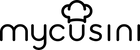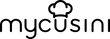Professional technology for home use
With our experience in the professional sector, we bring the fascinating technology of 3D food printing into your kitchen.
Immerse yourself in a limitless world of creative 3D Choco objects
Testimonials
★★★★★Marion Strauch, baking blogger, www.marions-kaffeeklatsch.de"I didn't think it would be that easy. The beautiful and delicious decorations are a lot of fun".
Germany
★★★★★Brigitte Klinger, Gran CanariaMy mom and I printed our names right away - great. The chocolate is also delicious.
Spain
Applications
Individual 3D templates
Simply create it yourself in the mycusini Club. You can even work with your own files.
Success guarantee
mycusini 3D Choco is supplied in practical refills. For the best possible results.